



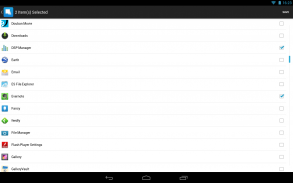
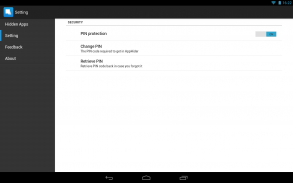






Hide App-Hide Application Icon, No Root Required
ThinkYeah
Hide App-Hide Application Icon, No Root Required açıklaması
★ Hide any app you don't want others to know. ★ (DcLauncher Add-On required for not ROOTed Device)
"AppHider" can help you to hide any app. After app is hided, the app icon will disappear from the Launcher.
Highlights:
-- Totally free
-- Hide apps (Hide Icon)
-- Support PIN lock
-- Support auto backup and restore (After you reinstall AppHider, the previous hided apps can be restored back.)
-- More advanced phone optimize features to boost apps and free up storage space. Including Cache Clean, Phone Boost and App Notification Clean .etc.
For the devices not ROOTed, please install the add-on "DcLauncher" to make app hider work. https://play.google.com/store/apps/details?id=dcmobile.thinkyeah.launcher
FAQ:
What can I do if app is lost?
Go to Setting->Find Lost Apps.
★ başkalarının bilmesini istemediğiniz herhangi bir uygulamayı gizle. ★ (ROOTed Aygıtı için gerekli olmayan DcLauncher Eklentisi )
"AppHider", herhangi bir uygulamayı gizlemek için size yardımcı olabilir. Uygulama gizlendikten sonra, uygulama simgesi Başlatıcı'dan silinir.
Özellikleri:
- Tamamen ücretsiz
- Uygulamaları gizle (Simge gizle)
- Destek PIN kilidi
- Destek otomatik yedekleme ve geri yükleme (AppHider'i yeniden yükledikten sonra, önceki gizlenen uygulamalar geri yüklenebilir.)
- Daha gelişmiş telefon, uygulamaları artırmak ve depolama alanını boşaltmak için özellikleri optimize eder. Önbellek Temiz, Telefon Desteği ve Uygulama Bildirimi Temiz .etc.
Köklendirilmemiş cihazlarda, uygulamayı etkinleştirmek için lütfen "DcLauncher" eklentisini yükleyin. https://play.google.com/store/apps/details?id=dcmobile.thinkyeah.launcher
SSS:
Uygulama kaybolduğunda ne yapabilirim?
Ayarlar-> Kayıp Uygulamaları Bul'a gidin.





























